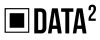Advanced Excel
Instructor
Ashish Ranjan
Reviews
Instructor
Swet Nisha
Reviews
Course Overview
Week 1
Introduction to Data Analysis Using Spreadsheets
- Fundamentals of spreadsheet applications
- introduction to the Excel interface
- navigate worksheet and workbook.
Getting Started with Using Excel Speadsheets
- Perform basic spreadsheet tasks, such as viewing, entering and editing data, and moving, copying and filling data.
- fundamentals of formulas
- reference data in formula
Cleaning & Wrangling Data Using Spreadsheets
- Importance of data quality
- How to import file data in to Excel
- Fundamentals of data privacy
- Remove duplicate and inaccurate data
- Remove empty rows in your data
- How to use the Flash Fill and Text to Columns features to manipulate and standardize the data.
Week 2
Analyzing Data Using Spreadsheets
- Fundamentals of analyzing data using a spreadsheet
- Filter and sort data
- VLOOKUP ,XLOOKUP and HLOOKUP reference functions
- Pivot tables in Excel, and use several pivot table features
- Charts and Pivot Charts
Data validation and formatting
- Conditional Formatting
- Data validation using error alert
- List method
Week 3
- Power Query is a tool that allows users to connect to data outside of Excel and clean and manipulate the data.
- COUNTIF function to determine how many times a certain word or phrase appears in a selected data set, such as a specific department name or other identifying feature.
- Sparklines display a visual representation of data points via lines or columns inside a single cell.
Week 4
- What If Analysis
- Goal seek
- Scenario Manager
- Data Table
- Forecast Sheet
- PMT Function,ROI Function,IRR function