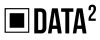SAS for Data Analytics
Ashish Ranjan
Pooja Singh
Course Overview
Course Description:
SAS provides a comprehensive environment for end-to-end data analytics, from data preparation to modeling, analysis, and reporting. It has been widely adopted in industries such as finance, healthcare, marketing, and government where robust analytics and data management capabilities are required.
Course Duration: 4 weeks (20 sessions(2hours each session))
Week 1
1. Getting Started with SAS
- Introduction to SAS programs
- Submitting a SAS program
- How to Execute SAS program
- Mastering fundamental concepts
- Diagnosing and correcting syntax errors
2.Getting Familiar with SAS Data Sets
- Examining descriptor and data portions
- Accessing SAS data libraries(SET)
- Accessing relational databases(IMPORT CSV,EXCEL)
- EXPORT the Data
3. Reading SAS Data Sets
- Introduction to reading data
- Using SAS data as input
- Subsetting observations and variables
4.Reading Delimited Raw Data Files
- Using standard delimited data as input
- Validating data with the PRINT and FREQ procedures(PROC PRINT and FREQ)
- Manipulating Data
- Creating variables
- Creating variables conditionally
- Define Elicitation
- Types of Elicitation Techniques
Week 2
5.Combining SAS Data Sets
- Introduction to combining data sets
- Appending a data set
- Merging data sets one-to-one
6.Character function
- Splitting and joining strings(TRIM,SCAN)
- Splitting and joining strings(concatenate,substr)
- Characracter function(upcase,lowcase,proper case)
- Compress and Compbl function
7.Mathematical function in SAS
- Max function
- Min function
- Ranuni function
- Sqrt function
8.Date Function
- Date Function(datediff)
- Itnck Function
- Itnx Function
9.Stastical Function
- Proc Means(Mean,Mode,Median,Variance,Standard Deviance)
- Proc Univariate(Descriptive Statistics)
- Summary Reports
- Proc Freq(creating Reports)
- Tabulate
10.SAS/GRAPH
- Bar and pie charts
- scatter charts
- column chart
- Creating plots
- Enhancing output
Week 3
11. Data Transformations
- Manipulating character values
- Manipulating numeric values
- Converting variable type
12. Debugging Techniques
- Using the PUTLOG statement
- Using the DEBUG option
13. Processing Data Iteratively
- DO-loop processing
- SAS array processing
- Using SAS arrays
- Decision making
- IF_THEN_ELSE function
14.Restructuring a Data Set
- Rotating with the DATA step
- Using the TRANSPOSE procedure
15.ODS(Output Delivery System)
- Converted Output in PDF
- Converted Output in Word
- Converted Output in HTML
Revise Whole Base SAS
Advance SAS
Week 4
16.Controlling I/O Processing and Memory
- Controlling I/O
- Controlling data set size
- Compressing SAS data sets
- Controlling memory
- Controlling the page size and the number of available buffers
17.Introduction to Lookup Techniques
- Introduction to lookup techniques
- In-memory lookup techniques
- Creating and Using Formats
- Using formats as lookup tables
- Using a picture format
- DATA step merges and SQL procedure joins
- Using an index to combine data
- Using Hash Table for Lookup
18. Introduction to SQL joins
- Proc Sql
- Complex SQL joins
- Setting SQL procedure options
- 19.Introduction to the Macro
- Macro Variables
- Macro functions
- Global and local symbol table
- Call SYMPUT
20.Set Operators
- Introduction to set operators
- The EXCEPT operator
- The INTERSECT operator
- The UNION operator
- The OUTER UNION operator
Revise Whole Advance SAS